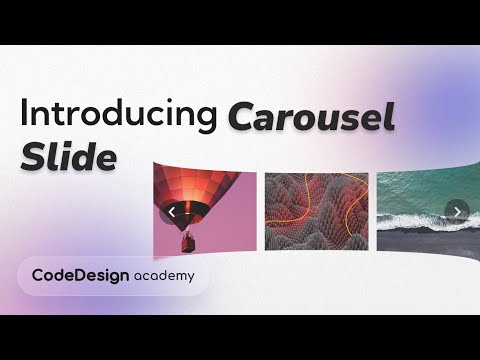Hello CodeDesign Innovators!
We’re super thrilled to announce the arrival of our latest feature – the Slider Component! You can find this new tool in the ‘Elements’ tab. A simple scroll, and it’s right there for you.
What’s Exciting About It? The Slider is incredibly user-friendly – just drag and drop it onto your canvas to start creating. Whether you’re looking to build an image gallery or showcase testimonials, this tool is versatile for all your creative needs.
Please Note: The Slider Component is currently in beta, so you might encounter a bug here and there. If you do, no stress! Just message us through the chat bubble, and we’ll have it fixed promptly.
How It Works:
- Slider Structure: Inside the ‘Layers’, you’ll see the Slider, a ‘mask’ (which is part of the structure), and the customizable slides.
- Adding Slides: Add as many slides as you need, either by duplicating elements or using other methods.
- Navigation Made Easy: Navigate through your slides with the built-in left and right arrows. Customize these icons to fit your style.
- Slider Settings: Access these on the right side when you click on the Slider. Here, you can add, move, or delete slides effortlessly.
- Visibility Options: Choose to show or hide navigation arrows during editing for a cleaner workspace. This won’t affect the preview or the published version.
- Animations Galore: Experiment with different animation styles like ‘linear’, ‘ease’, and more to find your perfect match.
Adding and customizing elements on your slides is straightforward. Adjust size, width, and other properties to perfect your design.
We’re continuously working to enhance the Slider Component, so keep an eye out for future updates. Your ideas and feedback are always welcome – feel free to share them in the comments.
Stay curious and keep exploring the possibilities with CodeDesign!