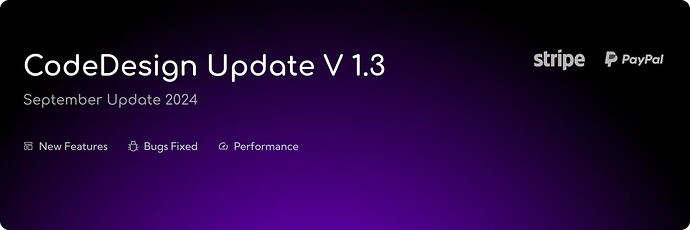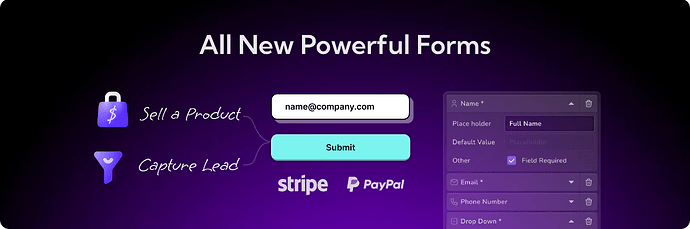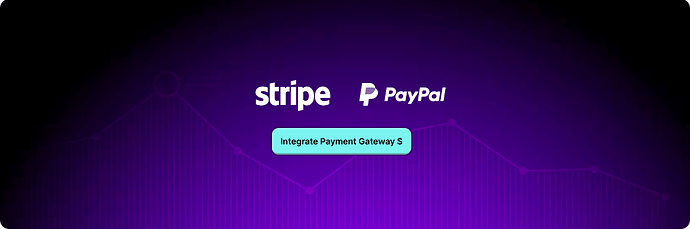Powerful Form Elements Launched
We are thrilled to announce the public release of form elements, which brings a variety of powerful components designed to streamline data collection and user interaction in your projects. This update includes dedicated fields and features tailored to specific use cases such as:
- Customizable Fields: Use text fields, dropdowns, checkboxes, and more to gather the precise data you need for any project.
- Sell a Product: Seamlessly integrate product sale forms with fields for product details, pricing, and payment options, making it easier to sell directly from your website.
- Lead Capture: Capture leads efficiently with forms designed to collect essential user information, including name, email, and preferences, ensuring you can follow up with potential customers.
- Bookings: Simplify scheduling and appointments with booking-specific form elements that allow users to select dates, times, and provide necessary details.
Payment Gateway Functionality Updates
We’ve implemented key updates to the payment gateway integration, ensuring a smoother and more reliable payment process that enhances user satisfaction and strengthens payment security. The new features include:
- Dedicated Payment Gateway Integration: Streamlined integration with popular payment gateways, making it easier to set up and manage payments for your projects.
- Product & Price Sync: Sync your product catalog and pricing details with the payment gateway, ensuring that all transactions are up to date and accurate.
- Improved Security: Enhanced encryption and secure handling of transactions to protect user data and reduce payment-related risks.
Revamped AI Onboarding/Generation Module
We’ve completely overhauled the AI onboarding and generation experience, streamlining every step of the process. This new module introduces enhanced customization options, allowing users to define key project details such as:
- Dedicated Category Types: Tailor your website creation process by selecting specific categories, ensuring the generated content is aligned with your project goals.
- Business Name and Location Input: Easily provide your business name and location during the onboarding process, helping the AI generate more relevant and localized content for your website.
- Goal-Oriented Content Generation: By defining key details upfront, the AI can deliver content that’s not just relevant but perfectly tuned to your project’s objectives, whether you’re launching a marketing funnel, sales page, or business website.
Additional Updates and Enhancements:
-
Empty State Cards for Form Component
Introduced empty state cards to enhance the form component, improving the visual experience when creating forms. -
Disabled Back Swipe Gesture in Builder
The back swipe gesture is now disabled in the builder, offering a more stable and controlled design environment. -
Revamped Dashboard UI and New Project Popup
The dashboard interface has been completely revamped, with the addition of a new project popup, allowing for faster and more intuitive project creation. -
Minor Updates to AI Generation Module
Small but impactful updates have been made to the AI generation module to further enhance user experience. -
Patches to Empty Form Element and New Playground Popup
Addressed patches to the empty form element and added a new popup in the playground to make regeneration of elements easier.
Bug Fixes and Optimizations:
- Minor and Major Bug Fixes
50+ Various bugs have been addressed, improving platform stability and performance for a smoother user experience.
codedesign.ai | Help centre | Releases | Roadmaps | Learn