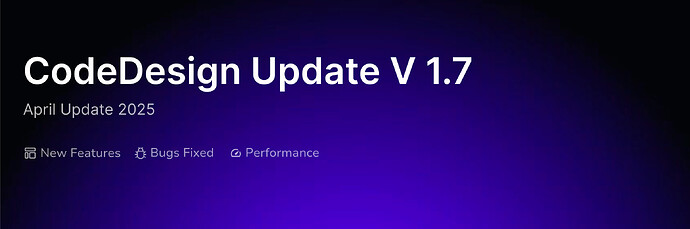AI & Website Building Enhancements
Dynamic AI Onboarding for Website Creation
We introduced a new AI onboarding flow that automatically creates a personalized website based on the user’s initial inputs. This upgrade removes friction from the setup process, letting users see a fully built structure without needing to pick templates manually. It helps new users get online faster and gives experienced users a more efficient starting point. Based on goals, business type, and design preferences, the AI suggests layouts, pages, and content to streamline the first steps of building. This enhancement aims to improve time-to-launch for everyone on the platform.
Minor Bug Fixes & UI Improvements
Alongside the new onboarding experience, we also deployed multiple UI refinements across the platform. Adjustments were made to dashboard layouts, input forms, element handling, and project settings. Several minor bugs reported by users, including responsiveness inconsistencies and dashboard navigation glitches, were resolved. These improvements contribute to a more polished experience whether users are building a simple site or managing multiple projects.
AI Funnel Building & Optimization
Dynamic Funnel Features
This month, we introduced the ability to build dynamic funnels using AI assistance. Users can now generate complete sales funnels based on a few simple prompts from lead capture forms and landing pages to checkout flows — without needing to manually design every step. Funnels are automatically optimized for conversions, with suggested layouts, CTAs, and structures based on proven best practices. This makes it easier for businesses to launch full customer journeys that are ready to perform, even if they don’t have prior funnel-building experience.
SEO, Content & Media Optimization
All-New SEO Assistant and AI Content Optimizer
A major focus for was expanding SEO tools inside the platform. The new AI SEO assistant automatically generates page titles, meta descriptions, and keyword suggestions while users are editing their site. This makes it easy to follow SEO best practices without needing extra plugins or technical knowledge. By keeping optimization built into the editing workflow, users can significantly improve their chances of ranking higher in search engines while saving time.
Image Optimization Improvements
We also rolled out smarter image optimization across the platform. Uploaded images are now automatically compressed and resized to deliver faster page loads without compromising visual quality. Optimized images help improve Core Web Vitals scores, leading to better SEO rankings and a smoother experience for visitors. Users no longer have to worry about manual compression or third-party tools — CodeDesign now handles it automatically in the background.
Performance & Platform Enhancements
Loading Screens & Responsiveness Improvements
A better experience starts with better feedback, and that’s why we introduced new loading indicators across key workflows. Whether saving, publishing, or uploading assets, users now see faster and clearer feedback that operations are in progress. On top of this, we made major responsiveness upgrades across all screen sizes — ensuring that CodeDesign remains smooth and consistent whether you’re working from a laptop, tablet, or smartphone.
Limits & Event Tracking Enhancements
New system limits were introduced to improve performance stability, particularly as more users build complex sites and funnels. These limits prevent overload conditions and keep response times fast for all users. Additionally, expanded event tracking was deployed to capture user interactions across more touchpoints. This richer data helps us prioritize the right areas for future improvements and maintain high platform reliability.
Improved Forms
Forms have been upgraded with stronger validation, more dynamic field types, and smoother submissions. Whether you’re collecting leads, survey responses, or customer inquiries, the improved form builder makes it easier to design and manage data collection. Submissions are now faster, and error handling has been improved to guide users more intuitively when filling out forms.
WordPress Integration Enhancements
For users embedding CodeDesign sites into WordPress, we improved integration performance across the board. Embeds are now faster, SEO metadata transfers more reliably, and responsive behavior inside WordPress themes has been fine-tuned. This upgrade ensures that hybrid workflows — where users build in CodeDesign but publish through WordPress — are now more seamless and higher-performing.
Bug Fixes & System Stability
Backend & System Fixes
We completed a series of backend optimizations focused on session management, API response times, and overall load balancing. Multiple smaller bugs were also addressed across project publishing, editor saving states, and dashboard reports. These fixes work together to make sure that CodeDesign remains fast, reliable, and scalable even as user and project volumes continue to grow.
Visit CodeDesign.ai | Help Centre | Releases | Roadmaps | Learn